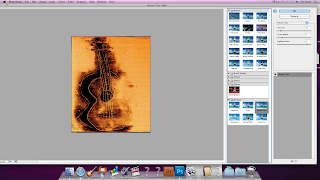These photographs show the setup which we had for our stop motion. They show that we had a light set up facing the ceiling to bounce of the light to create the same light throughout our filming. One of these photographs shows the camera which we used to take the photographs for our stop motion. This camera was linked to the mac book by a USB cable.
This blog is for my A2 Media Course Work, to show the research and planning into my stop motion animation music video.
Friday, 27 January 2012
Thursday, 26 January 2012
Screen shots of me editing a potential front cover to my digipak
Below show the different themes which i tried to find which theme looked best with this particular front cover option:
Photograph edits for digipak
The photographs below are of the band which were edited using the theme 'Cutout' on PhotoShop. We then added oranges and reds to the photographs to make them stand out more:
Thursday, 19 January 2012
Editing A Band Photo For Digipak
 |
| This is the original photograph od the band before I started editing it. |
 |
| This is when I turned the photograph into black and white. |
 |
| This is when I turned the original photograph into sepia tone. |
 |
| This is when I turned my original photograph into cyan tone. |
From changing the colours of this photograph I believe that the sepia tone and the black and white would fit my music video better because of the style of music.
Subscribe to:
Posts (Atom)